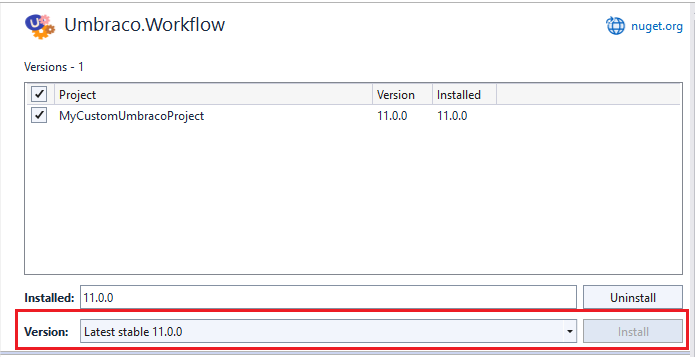Umbraco’s recent security patch release is the ultimate offering to support all major versions. The security patch release provides the following offerings that we will brief later in this write-up:
The article is centered to offering insight on manually upgrading Umbraco workflow in order to run the latest version. There is a prompt displayed in the Umbraco workflow when there is a new version available.
In order to get the new Umbraco version, users can choose to update any of the following:
Let’s have a brief understanding on both of these here:
NuGet
- NuGet allows installing latest version of the package when users use
dotnet add package Umbraco.Workflow command unless you specify a package version:
dotnet add package Umbraco.Workflow—version <VERSION>
- Run dotnet restore to install the package.
Visual Studio
In order to upgrade Umbraco workflow, consider going to NuGet Package Manager – > Manage NuGet Packages for Solution… in Visual Studio.
- Ensure selecting Umbraco. Workflow
- Then choose the latest version from the version drop-down and click install
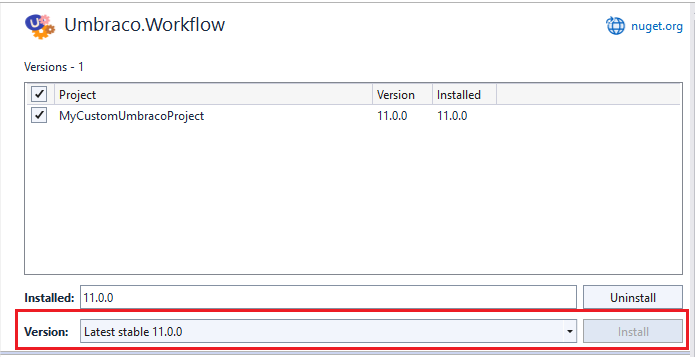
- Now open the .csproj file to make sure the package reference is updated: Copy
<ItemGroup>
<PackageReference Include=”Umbraco.Workflow” Version=”11.x.x”/> >/ItemGroup>
To know more, you can visit our Umbraco Page or Contact us.
Noida